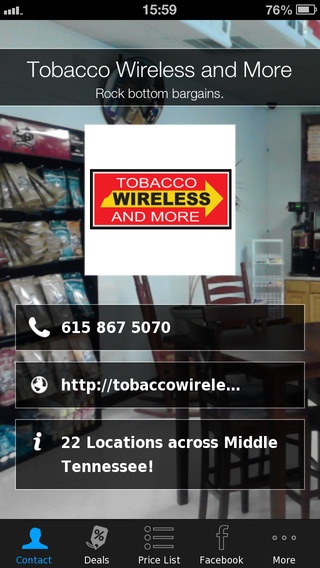Tobacco Wireless and More 1.0
Free Version
Publisher Description
Discount Tobacco Outlet, Inc. (DTO) is one of the top retailers of tobacco products in Middle Tennessee. Incorporated in March 1994, Discount Tobacco Outlet purchased its first store the following September from a franchisee in Shelbyville, Tenn. Over the ensuing years DTO opened more new stores and continued to expand its product line with beer, soft drinks, snacks, candy, coffee, food service, and other popular convenience merchandise. The company, proudly American owned and operated, also has taken a leading role in the development of contemporary tobacco products such as e-Cigarettes, electronic inhalers that vaporize liquid solution into an aerosol mist, simulating the act of smoking. Today the chain successfully retails more than 2,700 items throughout its stores. In 2013, DTO will diversify yet again, offering customers phones and monthly mobile plans powered by Verizon though Selectel Wireless that can be purchased without a contract or credit check. The company will also inaugurate a new name Tobacco Wireless & More to align with its longstanding trademark, Discount Tobacco Outlet.
Requires iOS 6.1 or later. Compatible with iPhone, iPad, and iPod touch.
About Tobacco Wireless and More
Tobacco Wireless and More is a free app for iOS published in the Office Suites & Tools list of apps, part of Business.
The company that develops Tobacco Wireless and More is Refresh Mobile Ltd. The latest version released by its developer is 1.0.
To install Tobacco Wireless and More on your iOS device, just click the green Continue To App button above to start the installation process. The app is listed on our website since 2014-11-13 and was downloaded 4 times. We have already checked if the download link is safe, however for your own protection we recommend that you scan the downloaded app with your antivirus. Your antivirus may detect the Tobacco Wireless and More as malware if the download link is broken.
How to install Tobacco Wireless and More on your iOS device:
- Click on the Continue To App button on our website. This will redirect you to the App Store.
- Once the Tobacco Wireless and More is shown in the iTunes listing of your iOS device, you can start its download and installation. Tap on the GET button to the right of the app to start downloading it.
- If you are not logged-in the iOS appstore app, you'll be prompted for your your Apple ID and/or password.
- After Tobacco Wireless and More is downloaded, you'll see an INSTALL button to the right. Tap on it to start the actual installation of the iOS app.
- Once installation is finished you can tap on the OPEN button to start it. Its icon will also be added to your device home screen.